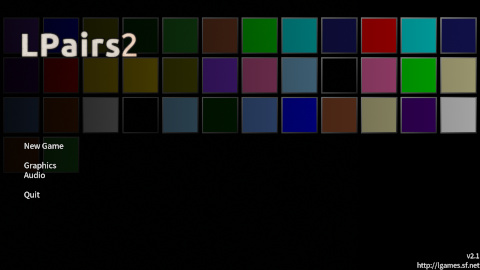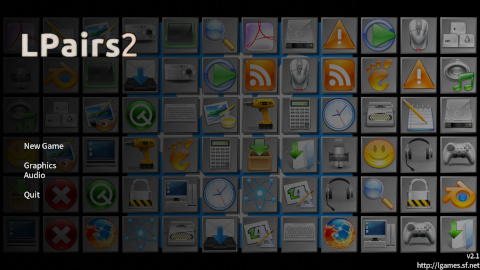LPairs2 - Themes
Extract the ZIP archive and copy the theme folder to the subdirectory themes if running LPairs in Windows or without installation in Linux. If you installed LPairs2 in Linux you will need to copy the themes folder to the data directory as superuser (usually somewhere in /usr/local/share/...)
You can then select an installed theme in LPairs submenu Graphics.
How to create a theme is explained in the README. If you want to submit
a theme send me an e-mail with your theme attached and please provide a
title, version, description and a screenshot.
Copyright notice: If you use third-party artwork please check that
its license allows you to change and share it (e.g., GPL, PD, CC, OFL, ...)
and give proper credits in file CREDITS (or something like that).
For your own artwork please choose a proper license
(e.g., GPLv2 will match the package's license). If not mentioned otherwise
GPLv2 (or any later version) is assumed. The author is responsible that
no copyrights are infringed.
If you want to contact an author about its theme, click the name and replace (at) with @ and (dot) with . in the email address.
by Giorgos
This one is just a bunch of colors I made with GIMP trying out how to create a theme. I kept it just because it's very simple, maybe for kids or something. No background. I think black meets it's simplicity.
by Giorgos
The icons are from the Crystal Remix project. I liked them more than the original Crystal project because they're updated to today's standards.